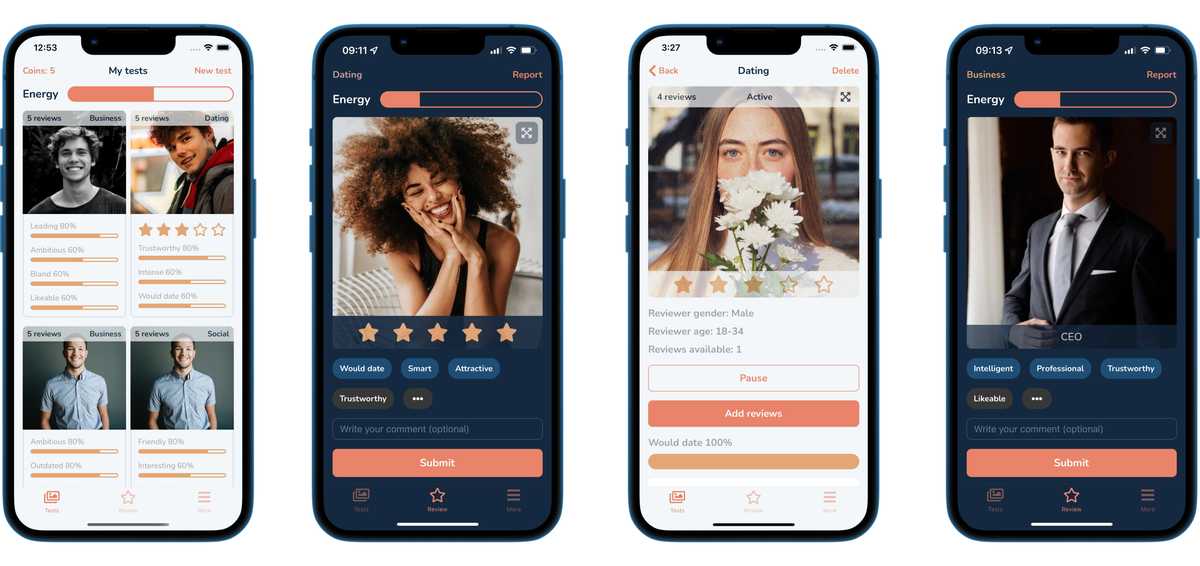March 11, 2023
How to Choose the Perfect Facebook Profile Picture
Your Facebook profile picture is like your online first impression. It's the first thing people see when they visit your profile, so it's important to choose the right one. Whether you're using Facebook for personal or professional reasons, these tips and tricks will help you select the perfect profile picture.
Choose a clear and high-quality photo
When selecting your Facebook profile picture, it's important to choose a clear and high-quality photo. Avoid blurry or pixelated images, as they can make you appear unprofessional or unapproachable. Instead, opt for a photo that is well-lit and in focus. If you're taking a new photo specifically for your profile picture, consider using a professional photographer or a high-quality camera to ensure the best results.
Make sure the photo represents you and your personality
Your Facebook profile picture should be a reflection of who you are and what you want to convey to others. Consider choosing a photo that showcases your personality or interests, such as a picture of you doing a hobby or with a beloved pet. This can help others get a sense of who you are before even meeting you in person. However, make sure the photo is still appropriate and professional, as it will be seen by potential employers, colleagues, and acquaintances.
Consider the composition and framing of the photo
When choosing your Facebook profile picture, it’s important to consider the composition and framing of the photo. Make sure the photo is well-lit and in focus, with a clear and uncluttered background. You should also consider the framing of the photo, such as whether you want a close-up or a full-body shot. Remember, your profile picture is often seen as a representation of yourself, so choose a photo that is both visually appealing and accurately represents who you are.
Keep in mind the size and shape of the profile picture
When choosing your Facebook profile picture, it’s important to keep in mind the size and shape of the photo. Facebook profile pictures are displayed as a square, so make sure your photo is cropped to fit within that square frame. The recommended size for a Facebook profile picture is 360 x 360 pixels. If your photo is too large or too small, it may appear blurry or distorted. Additionally, consider how your photo will look when it’s displayed as a thumbnail, as this is how it will appear in most news feeds.
Test out different options and get feedback from others
Don't be afraid to try out different profile picture options and ask for feedback. You may think one photo looks great, but others may have a different opinion. It's important to choose a photo that represents you and your personality, but also one that is appropriate for the audience you are trying to reach. Keep in mind that your profile picture is often the first impression people have of you on Facebook, so choose wisely!
Testframe can help you get feedback on your look from real people.